How to qualify your affiliate links with the “sponsored” link attribute
Written by Sylwia Loonan on 5 minute read
Learn why flagging your affiliate links with rel="sponsored" is important for your performance and how Awin tools make adding this attribute easy.

To make your blog successful, it is essential to increase the number of visitors to your website. To do this, you need good visibility in search engines like Google so people can find your website and the content you offer.
The Google algorithm that determines the ranking of your website consists of over 200 different factors. A large part of the relevant factors is not publicly disclosed by Google, as the algorithm is constantly evolving.
The factors that are known such as content quality, page load time, usability of a website and mobile friendliness should be carefully maintained when you run a website or blog.
One of the strongest ranking signals in Google's search algorithm and an important part of SEO is backlinks.
Whenever you link to another page on your site, you endorse that linked page and thus improve its ranking in the search results. This means that the more high-quality backlinks a page has, the better their ranking in Google search.
That’s why it’s important for Google that links are correctly qualified. Google recommends the use of the rel= attributes for this, so that they have a better insight into how to evaluate your links. Otherwise, Google refers to stricter measures to decrease the ranking of your pages if the correct attributes aren’t included.
It’s also worth noting that advertisers are also penalized by Google if they are not linked correctly. This is why advertisers increasingly expect publishers to add the rel="sponsored" attribute.
In this post, we will discuss the guidelines around link attributes, as Google has recently communicated another update on this. In particular, we will have a look at the rel=”sponsored” attribute and which tools Awin offers to automatically qualify your affiliate links.
What are link attributes?
Link attributes provide search engines like Google with detailed information about the hyperlinks on your page and help them better understand the linking.
Some common link attributes are:
- href (hypertext reference): The href attribute points to the desired link target. The href attribute specifies the reference target as a URL and is usually a web address.
- name: This attribute is often used to link within the website, either to link to a specific place on the same or another website.
- target: With the target-attribute you can determine how your landing page is opened, whether in the same tab or in a new window.
- rel (relationship): The rel= attributes provide information about the relation between the linking and the linked website or file. Most common rel= attribute is “nofollow” which lets Google know that you don’t want to endorse the linked website.
When do I need to use the rel= attribute?
Whenever you have links on your website, you should tell Google your relationship to the linked page so it complies with recommended Google link behavior. Qualifying your links with the rel= attribute informs Google whether you are “voting” for the page you are linking to or not.
To flag your links correctly, use the following rel= attribute values in the <a> tag.
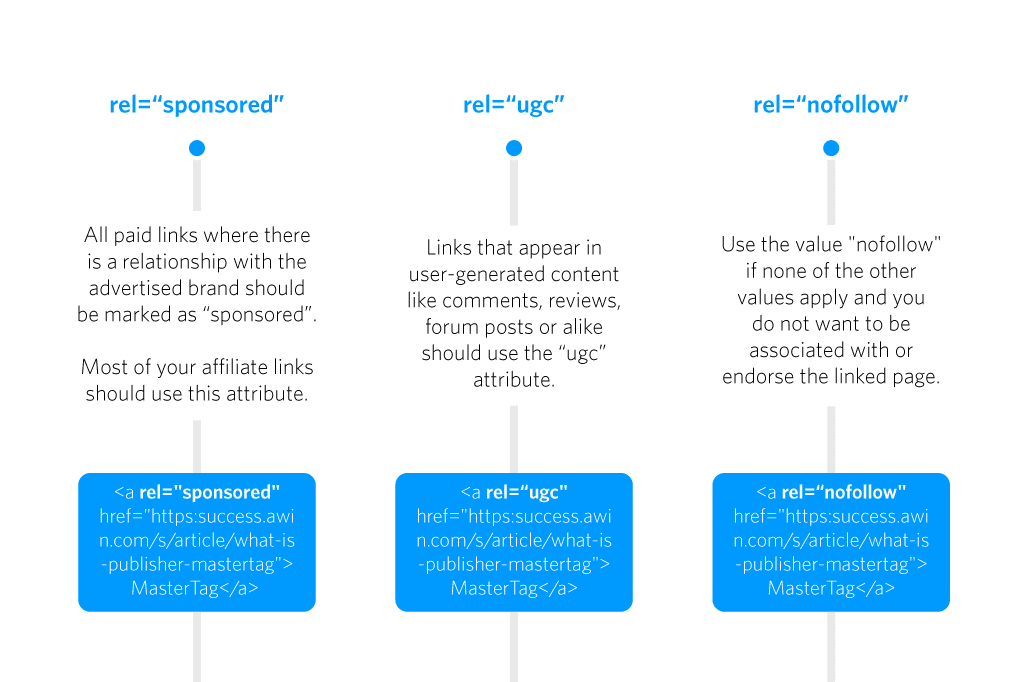
How to add the “sponsored” attribute value to your affiliate links using Awin tools
If you work with Awin, most of the links on your website are likely to be affiliate links, so you will need to use the “sponsored” attribute regularly. To ensure your Awin links comply with Google guidelines, our tools automatically add the rel=”sponsored” attribute.
Link Builder
The Link Builder allows publishers to create trackable advertiser deep links to specific product or category pages, whether or not the publisher is joined to an advertiser.
The Link Builder automatically adds the rel=”sponsored” value to all your links.
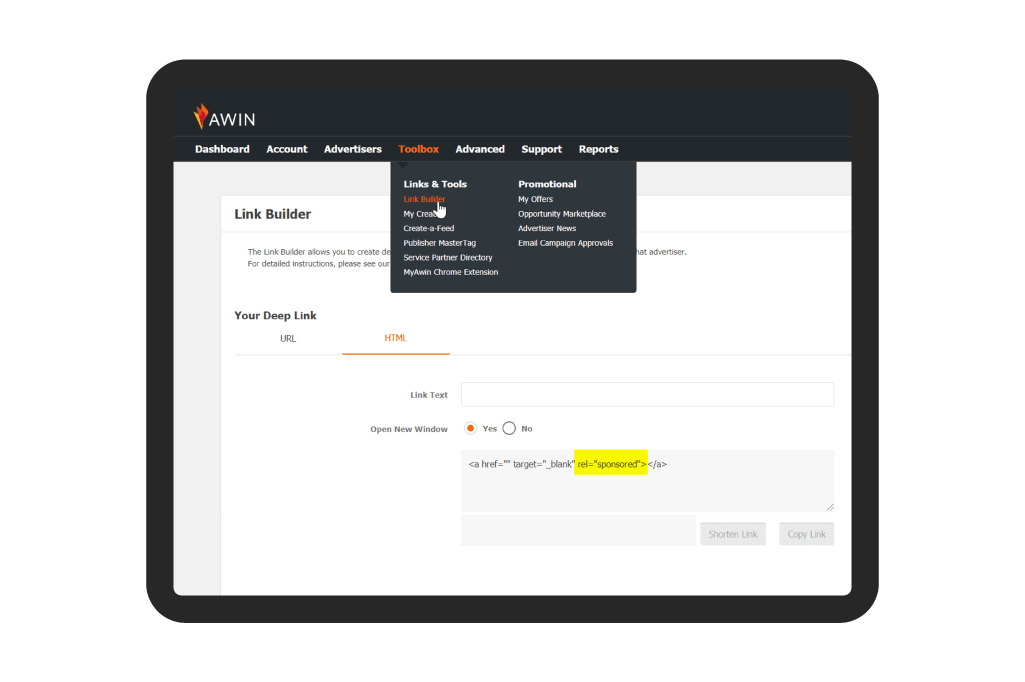
For more information on how to use the Link Builder visit Awin’s Partner Success Center.
myCreative
myCreative offers different types of advertising media such as banners and HTML links that you can use to link to advertisers’ products, providing the most seamless user experience possible.
Similar to the Link Builder, the attribute "sponsored" is automatically added to your links and HTML code. The code can then simply be copied and pasted onto your website.
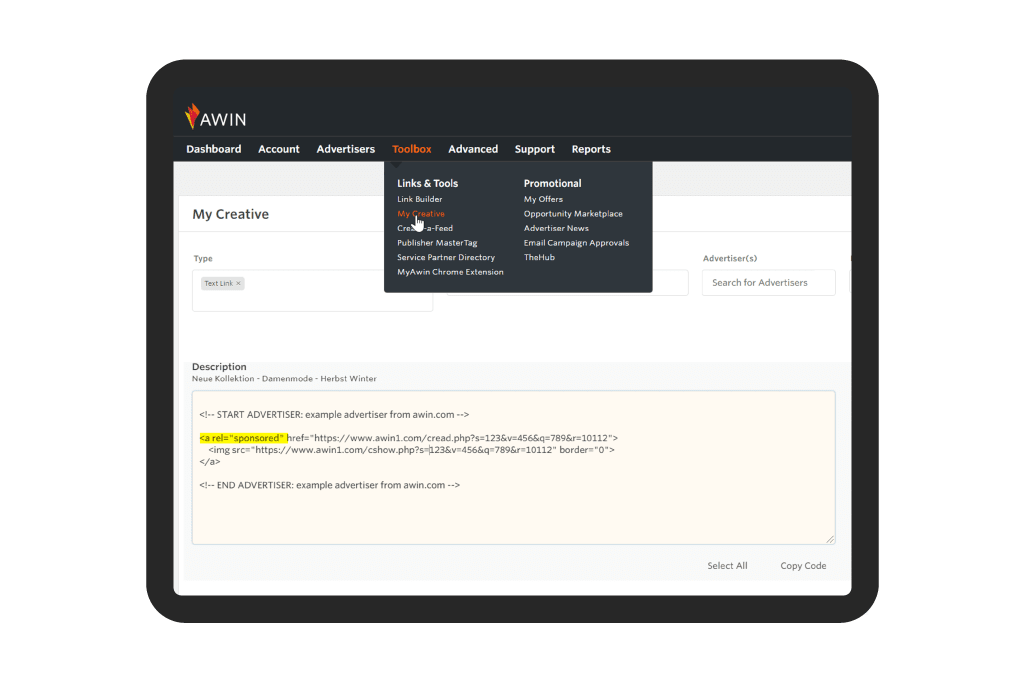
adMission
adMission is Awin’s plug-and-play ad disclosure tool for publishers that can easily be activated within the Publisher MasterTag. adMission automatically shows disclosure messages for all your affiliate and commercial traffic and can be used to upgrade existing links that are already on your site.
By clicking the “SEO Disclosure” checkbox, Awin automatically applies the rel=”sponsored” attribute to your links.
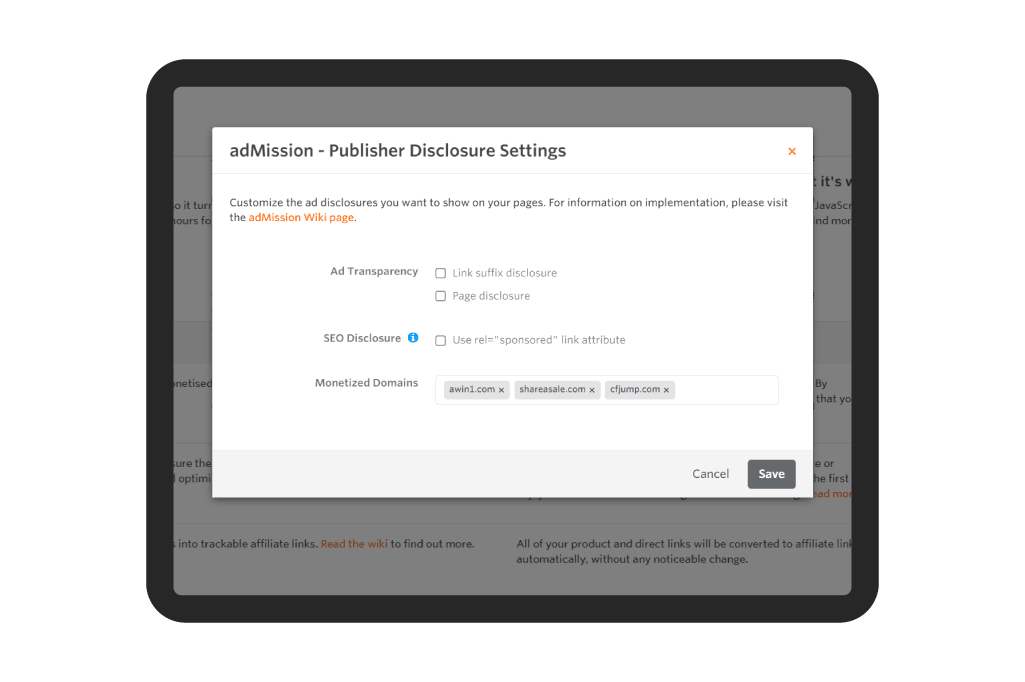
If you’re interested in using adMission on your website, check out our tutorials on how to implement it in WordPress, Wix or Squarespace.
What to do next?
In addition to high-quality content, it is advisable to check existing links on your website and make sure they are compatible with Google's paid-for link rules. This will ensure that neither you nor the advertiser will be penalized and lose search engine visibility.
The Awin tools outlined above will help ensure successful implementation of link attributes.
We also strongly recommend using our Publisher MasterTag for optimizing your website and automating processes.
With the Publisher MasterTag, you can easily activate any of our plug-ins like adMission as well as all Awin partner technologies to market and monetize your content.
Interested? Get more info here.




