Below you can find our insights into each channel so you can find the most relevant information for you, we discuss where links can be placed and any other considerations we feel might be relevant.
Blog/Website
Probably the most obvious tool when thinking of mentioning products or brands via affiliate links, your blog or website is a key space for producing affiliate links. When looking to do so, there are 4 ways you can do this:
1) Automatically (via convert-a-link) to turn any direct links to advertisers into affiliate links.
2) Via text links built using our link builder.
3) Using feeds to create comparisons between products or prices.
4) Via banners, content widgets or other pieces of creative.

When using affiliate links on Instagram, you can add links to your bio, the captions of the pictures you post or via instashop – which allows you to link straight through to advertisers or products (which has the added advantage of being easily disclosable). You can also consider shortening the links to make them look more attractive (for example, using bit.ly). A word of warning, use hashtags sparingly, good use could see you picked up with a trend, whereas overuse may make you less likely to be noticed.
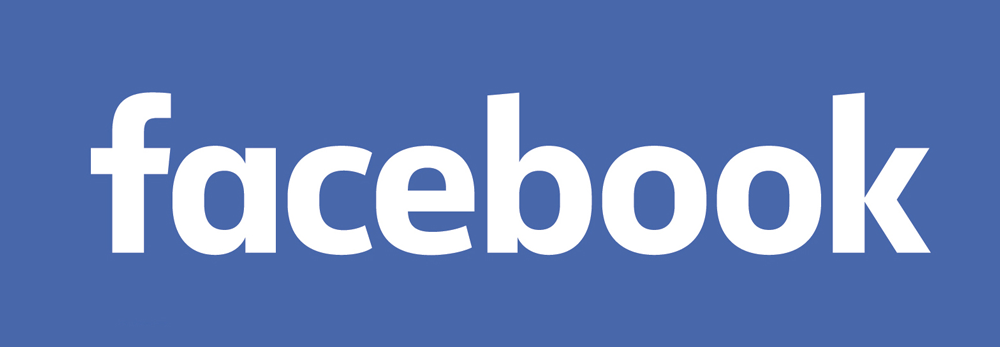
Using Facebook, you can add affiliate links to your posts or on your page, you can add buttons containing affiliate links on your page (for example, a ‘shop now’ button) or add affiliate links to Facebook groups owned by others (you must be relevant and not spammy when doing this). There are a number of considerations when using Facebook, which depends on the nature of what you are posting. Deal focused pages will have lots of links and offers, and so your content will be frequently refreshed, whereas content focused sites will be more subtle and less frequent.

To monetise your Twitter offering, you can add affiliate links into your tweets linking to your website or product page. Using your Twitter in this way will depend on the reason for having a Twitter account, but more often that not it would be a case of simply selecting an advertiser or product to feature in your tweet.

Putting links into the description of your videos is a great way to incorporate affiliate marketing to your page, if you want to build on this remember you can also add this within the video content itself. Just be mindful that the links should relate to the content of the video and mentioned in the video if it is featured in the description – for example “click on the link in our description to see this product for yourself”. To highlight specific products during a certain time of your video, you can use video overlaying services such as taggled.

Although one of the fastest growing social media channels, affiliate links are yet to be utilised in Snapchat – in fact, no type of link can. However it can still be used as a tool to accompany your site. As it’s a great tool to generate interest and intrigue, you can use Snapchat to keep users up to date with live events you are involved in, for example taking people ‘behind the scenes’ of your blog/site or to raise awareness of new blog posts where they can then find the affiliate links.
![]()
When looking to add affiliate links to your Google+ page, simply use the “add link” button which enables you to add the affiliate links with the post itself. A note to sit alongside this method is that with the “add link” button the links carry an SEO benefit whilst those added within posts tend to automatically be “no follow”. In terms of affiliate links this is irrelevant since they get ignored but a useful tip none the less.

Since the news that the ban had been lifted on affiliate activity via Pinterest, it’s an exciting time to benefit from the channel. There are a variety of ways which you can publish your affiliate links. The first one is to create a pin of your own and as you supply the URL for that pin, you can simply choose an affiliate link as the URL. Alternatively, you can pin existing products and then using the edit button, you can replace the original link with an affiliate link. The latter being the most common and easy way to use affiliate links on Pinterest.

Perhaps not an immediate channel that comes to mind when looking to insert affiliate links, LinkedIn still has potential to enhance your offering by being able to include affiliate links withiny our own posts which will reach all connections associated with you. You’re also able to post links within interest groups you are joined to and of course use the publications section of your LinkedIn profile to link to your latest affiliate product review posts.
Please note: The industry has a duty to ensure those featuring content containing affiliate links are aware of the possible ramifications, encouraging them to state explicitly to consumers that a commercial relationship may exist.

