How to customise commissions using Product Level Tracking
Written by Sylwia Loonan on 4 minute read
Find out why product-level commissioning matters and how best to set it up with Awin's Commission Flexibility.

By setting up your affiliate commission, you can aim to achieve various goals: competitiveness, attracting new customers or promoting certain products, to name a few.
Paying publishers based on a product is popular with Awin advertisers. Product-level commission is most useful when launching new products or encouraging publishers to promote certain products or services. Use the “Commission by Product” feature to adjust publisher commission based on your Product ID’s or Categories.
To “Commission by Product ID or Product Category”, each product the customer puts in the basket needs to be associated to a part in your tracking call. To do that, Product Level Tracking needs to be implemented.
What is Product Level Tracking?
Product Level Tracking is an advanced tracking feature offered via our Advertiser MasterTag. It enables advertisers to produce in-depth reporting, measuring the performance of individual products. Product Level Tracking provides advertisers with visibility into key product-level information such as product name, price, quality and commission group attributed to the sale. It can even provide further details into the SKU or product category, if applicable.
Using Product Level Tracking gives you actionable insights on:
- Conversion: If you know which products convert well with certain publishers or publisher types, you can provide insights to those publishers to optimise their performance.
- Top sellers: Get an overview of which products and services sell particularly well through the affiliate channel to make special offers for these products and increase sales even further.
- Trends: Product-level performance allows you to identify seasonal trends and consumer habits you can use to optimise your campaigns and drive more sales.
- Product-specific campaigns: When you know how your products and product groups are performing, you can create tailored campaigns to achieve the goals you set, whether with specific products and services, through specific channels, or with select publishers.
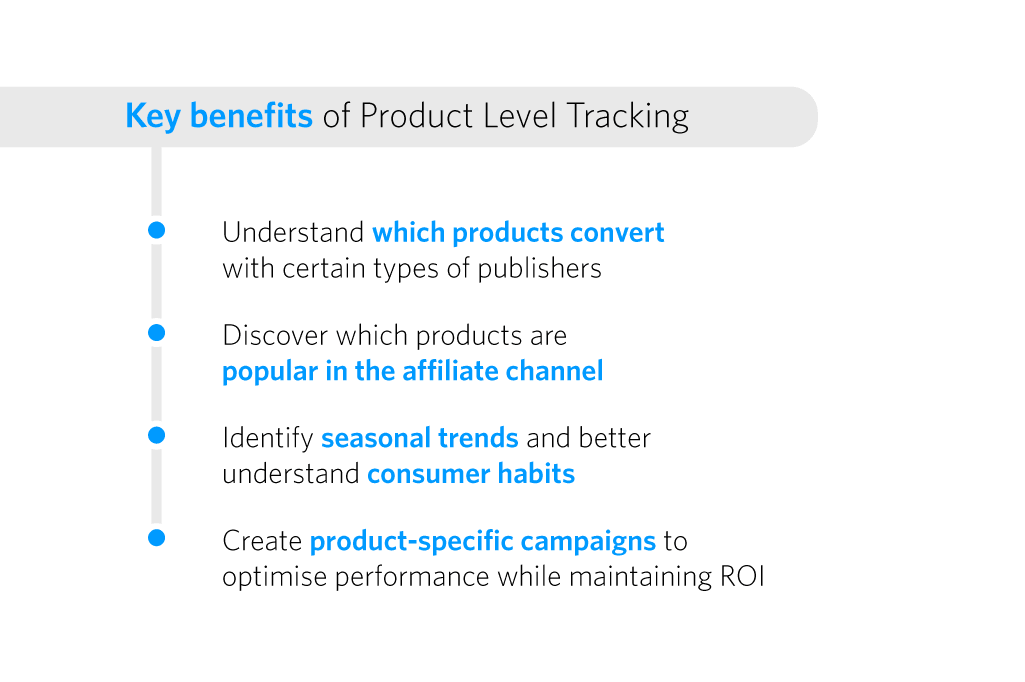 If you’re already using the MasterTag, you need to add a hidden HTML form to the confirmation page that contains individual rows in a specific format indicating which products are included in the customer’s order.
If you’re already using the MasterTag, you need to add a hidden HTML form to the confirmation page that contains individual rows in a specific format indicating which products are included in the customer’s order.
Find more information on how to implement Product Level Tracking on our wiki.
How to use Product Level Tracking to set up commissions
In addition to accessing the Product Performance Report with comprehensive insights, Commission Flexibility enables dynamic payment by product.
If Product Level Tracking is implemented, you can use the product information you’re passing to set additional conditions for your commissions paid to publishers. Use the ID or Category parameter in Product Level Tracking to pay different commissions for specific products in the basket.
The categorisation of products reduces the number of commission groups and simplifies the management of commission rates. "Commission by Product" can be additionally used for the following use cases:
- Promote new products and services
- Push your slow-selling products
- Advertise products with high-profit margins
Commission by Product in Awin
To change commission based on products, use the Product ID or Product Category parameter in the condition type dropdown of your commission group. Enter a list of values that should map to the specific commission group.
Select Product ID and list IDs of your products (e.g. id1, id2, id3 etc.) or select Product Category and list your categories (e.g. SportsWear, SportsEquipment, etc.).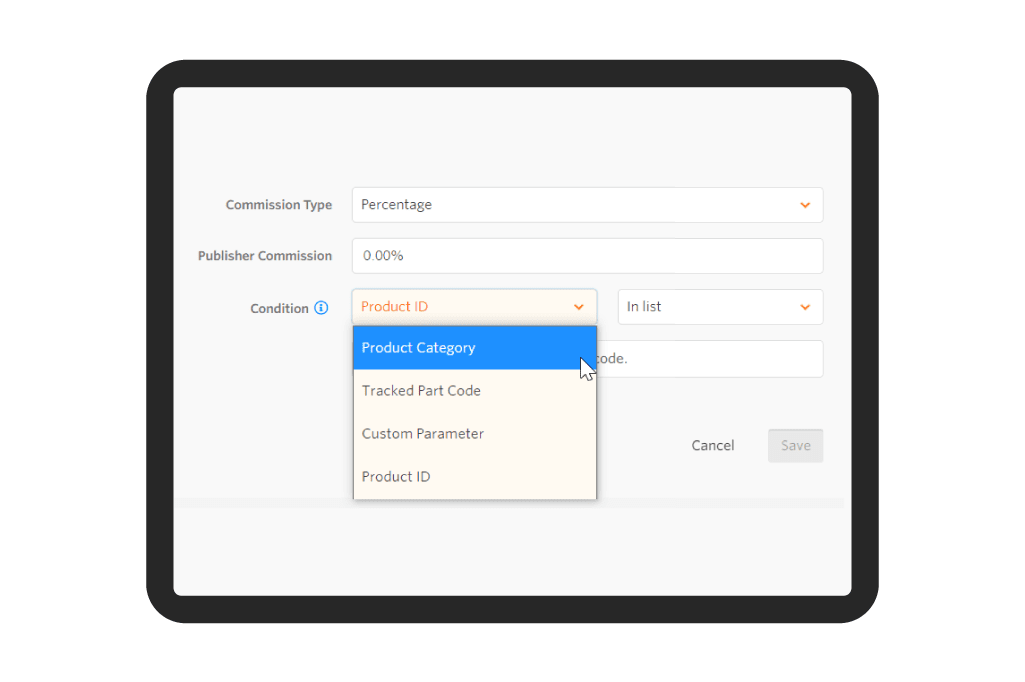
Linking a product in the basket to a part in the tracking call
To commission based on Product ID or Category, each product in the basket needs to be associated to a part in the tracking call. This is done by matching the commission group code value in the Product Level Tracking to a tracked part code.
For example: If you’re passing CLOTHING and EQUIPMENT in parts then the commission group code value in the Product Level Tracking data needs to say CLOTHING or EQUIPMENT, thus showing the association.
Which also means, as in the example below, if Skiing gloves is passing the code ACCESSORIES but does not have a matching part, it cannot be used for commissioning.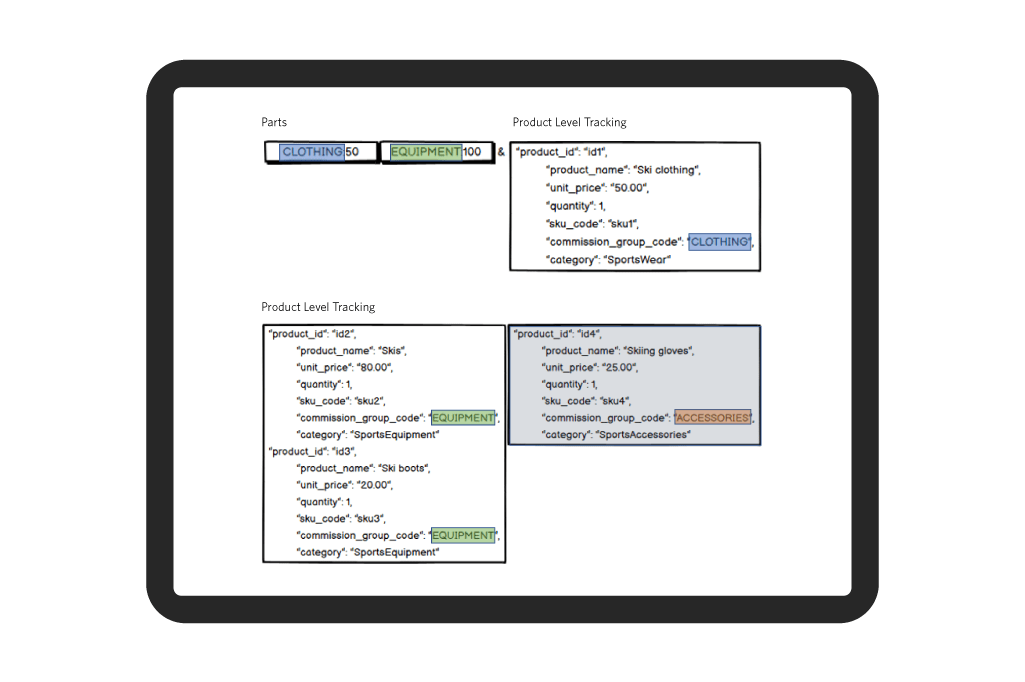 We recommend using the "Commission by Product" feature to cut the maintenance effort for your commission groups and rates while implementing dynamic commissions. This is especially useful for promoting selected products, product launches or to create more customised campaigns around your products.
We recommend using the "Commission by Product" feature to cut the maintenance effort for your commission groups and rates while implementing dynamic commissions. This is especially useful for promoting selected products, product launches or to create more customised campaigns around your products.
If you have already implemented Product Level Tracking, contact your account manager to enable Commission Flexibility and create your commission groups.
If you’re interested in implementing Product Level Tracking, please visit our wiki.




