Setting up your profile is an essential part of making yourself visible to advertisers and standing out from other publishers.
![]()
When you login to the interface, you will be prompted to complete your profile, and alerts will stay in place until you have completed the necessary steps. This notice at the top of the page (seen above) will direct you to a list of all the requirements in bullet points, to ensure ease of completion. Please click “you can complete it here”.
What happens if I don't complete my profile?
The main limitations to an incomplete profile are that advertisers on the network will not be able to see your affiliate account within the ‘Publisher Directory’. This would prevent them from being able to search and invite you to their programme and essentially promoting them via affiliate links. Additionally, the advertiser may decline your application to their programme due to insufficient information available about your site. Your account and application may appear illegitimate in comparison to an affiliate with a 100% complete profile, which can provide an advertiser with transparency.
How to ensure your profile is complete
- Upload a profile picture onto your 'Account' page - a profile picture can be a picture of you, a screenshot of your website or a logo. Please click on the image icon to upload a picture and follow the requirements as seen below:
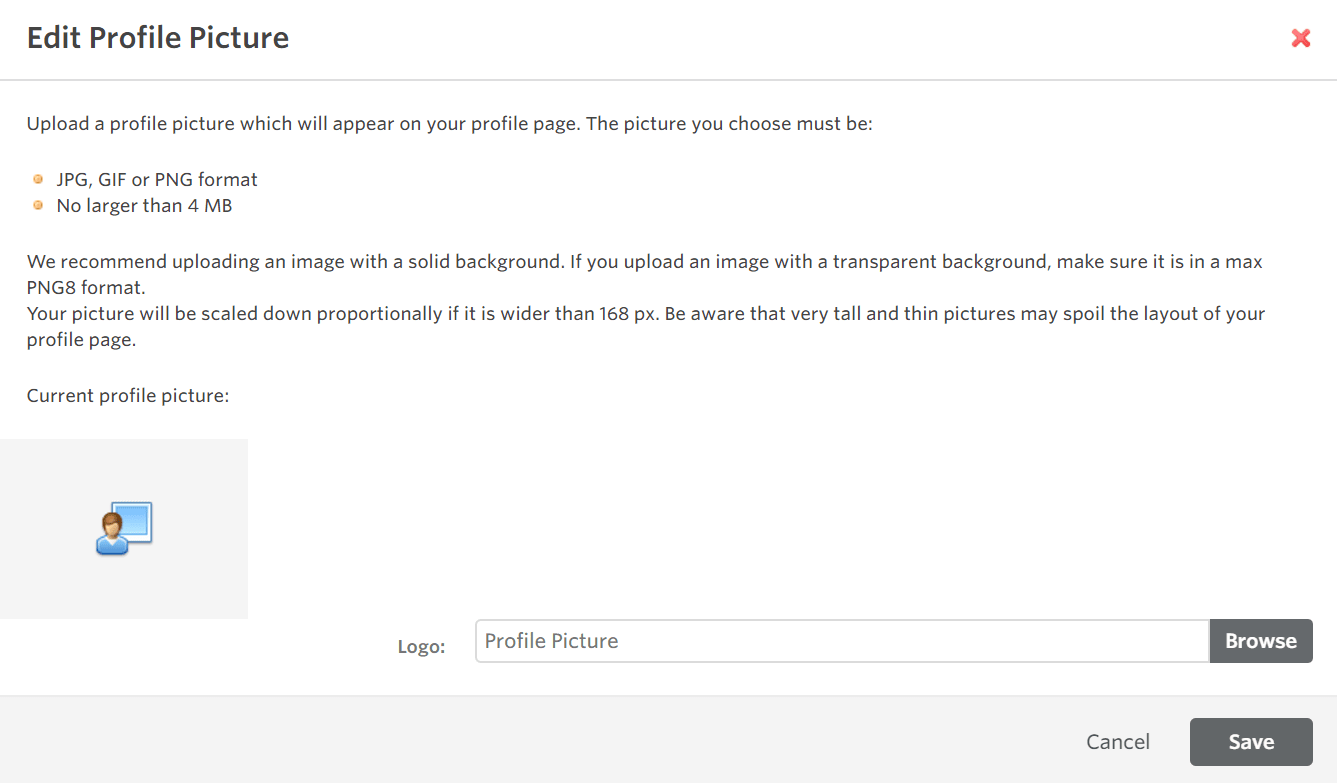
- Add a Company/Publisher name to your account – this will promote a professional profile.
- Add details in the 'Description' within the 'Overview' tab. Describe your website including your audience, demographics and how often you update the site, post content or send newsletters. A short paragraph is required.
- Add at least one site on the 'Promotional Spaces' tab.
- When choosing your sectors, be as specific as possible.
- Upload a document to your profile– e.g. a media pack.
- You are not required to fill out the 'Performance' tab as this will populate with data over time.
- The 'Verifying Site' feature is being removed from the interface, therefore there is no longer a requirement to do this.
It is essential to make sure that all the information within your profile is kept up to date, ensuring that advertisers can reach out to you and know who you are. Your contact details, media pack/documents and promotional space help to promote your publisher account and are all significant components that are looked at when you apply to join a programme.
If you would like further guidance on how to complete your profile, please visit our helpful wiki page here or please contact the UK Publisher Services team.

